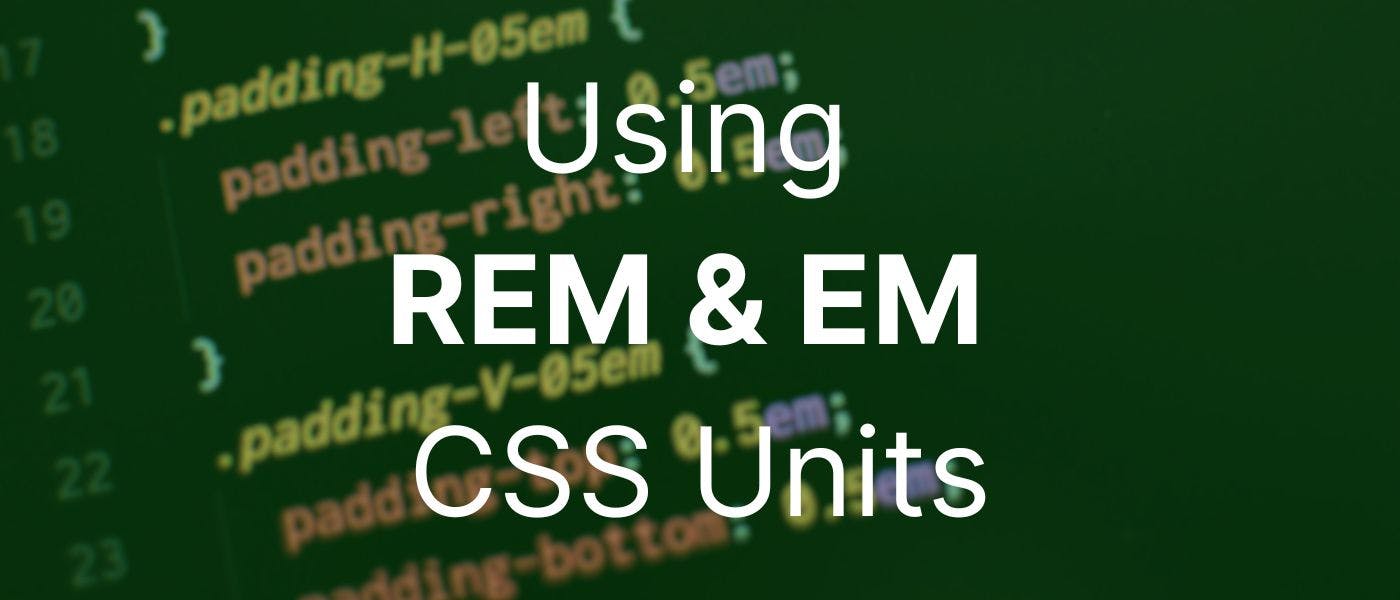8,988 reads
When and Where to Use REM and EM Units in Web Design?
by
April 25th, 2023
Audio Presented by

Hi I am Siddharth, an experienced web developer and UX designer from Bengaluru, India.
About Author
Hi I am Siddharth, an experienced web developer and UX designer from Bengaluru, India.