264 reads
This AI Reads SEC Filings, Searches Google, and Does the Math—All Without a Human in the Loop
by
May 19th, 2025
Audio Presented by
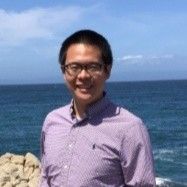
Director of AI - building products used by Fortune 100 companies and startups alike. Quant. Tango Organizer
About Author
Director of AI - building products used by Fortune 100 companies and startups alike. Quant. Tango Organizer
