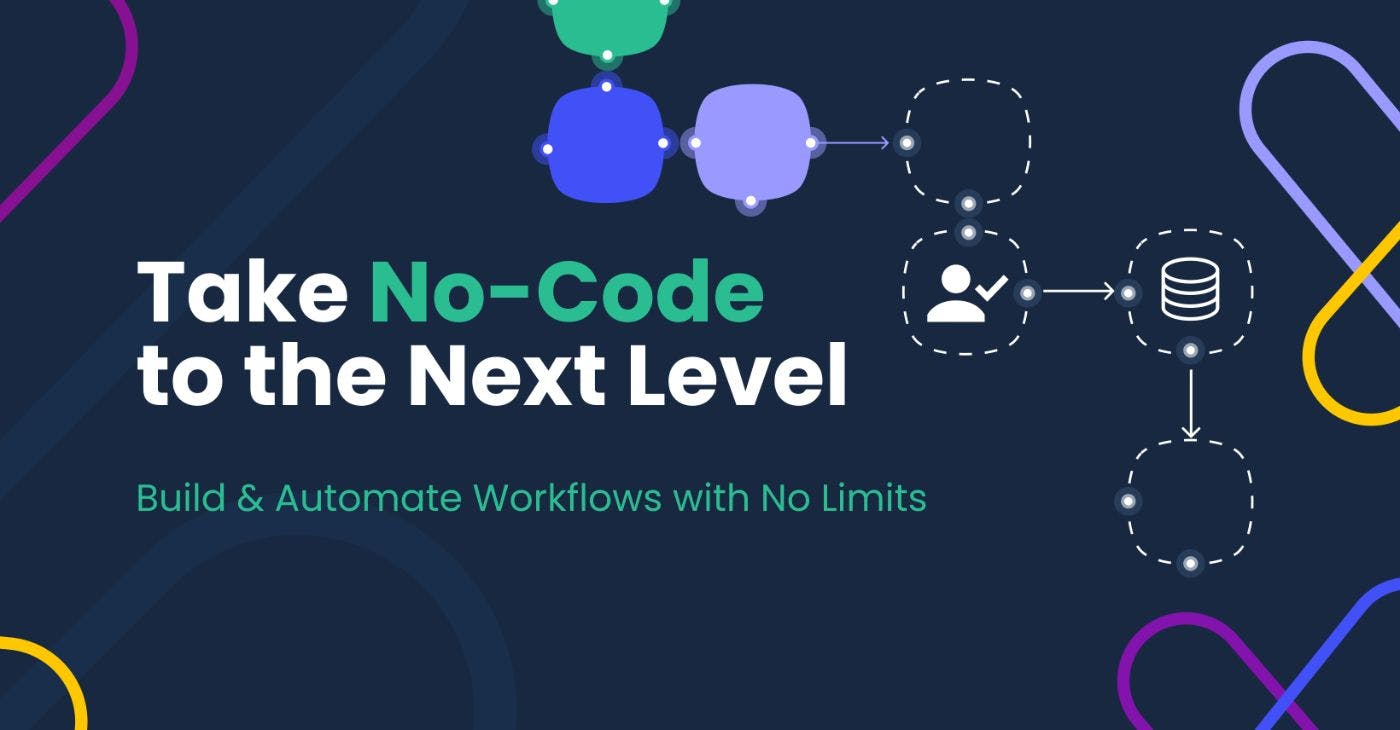Audio Presented by

Visual drag-&-drop automations | No-code module Library | JavaScript & NPM packages | HTTP & API integrations
Story's Credibility
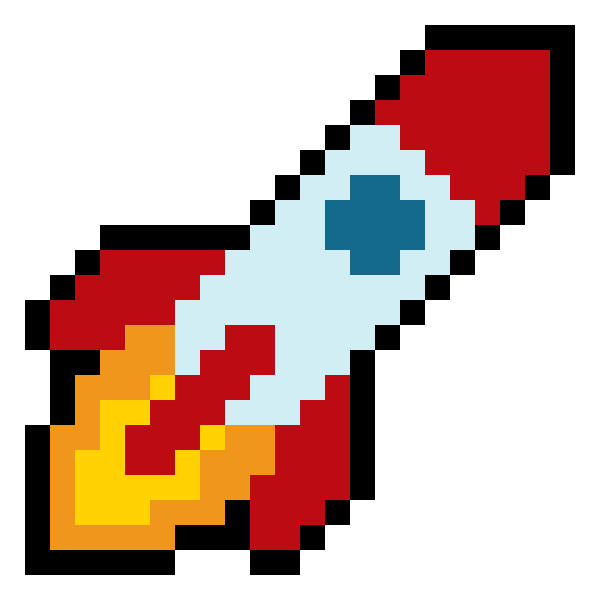

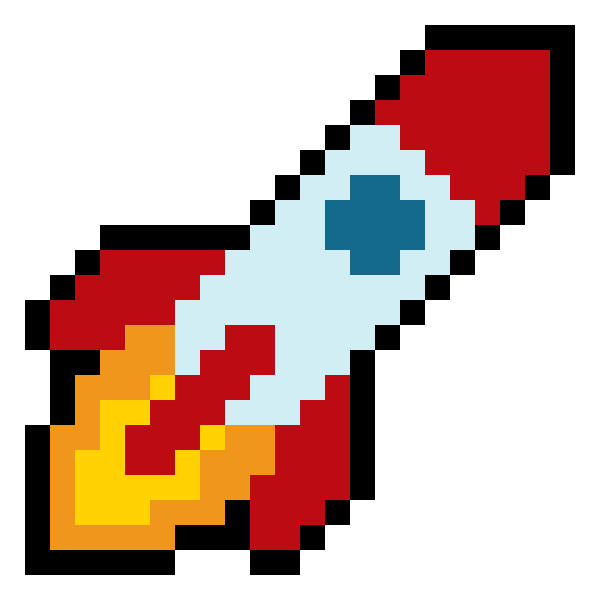
About Author
Visual drag-&-drop automations | No-code module Library | JavaScript & NPM packages | HTTP & API integrations