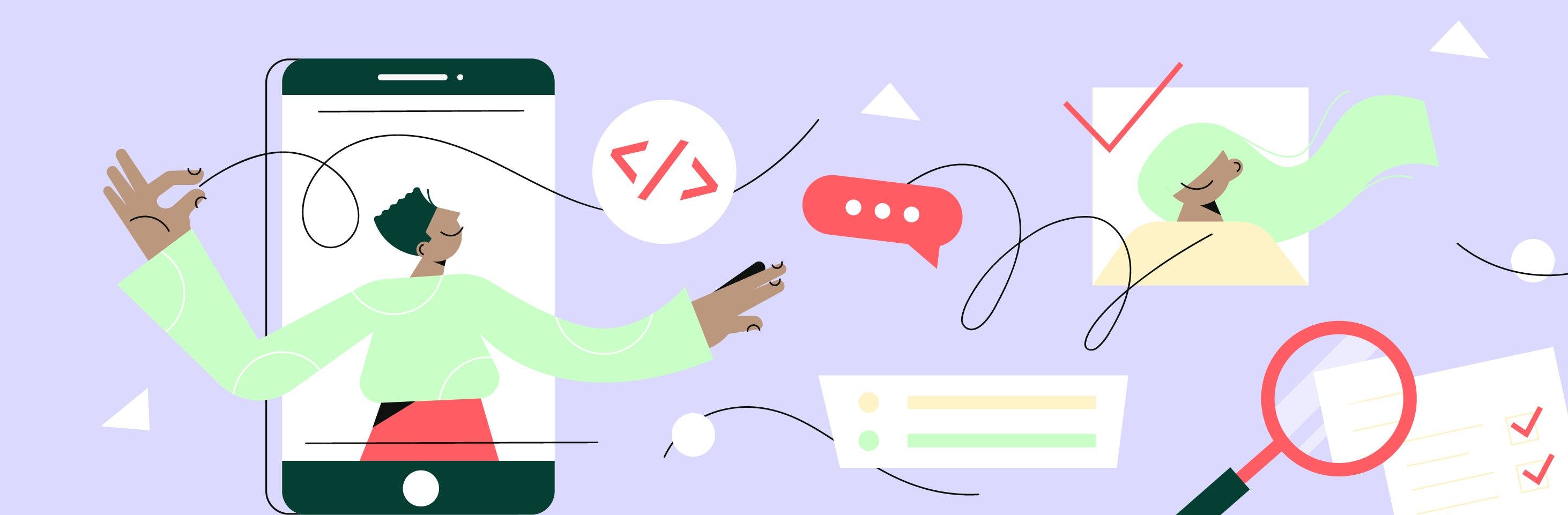644 reads
iOS UI Testing: How to Troubleshoot CI Machine & Element Identifying Issues
by
October 8th, 2021

Wirex is a UK-based FinTech company that allows clients to use digital and traditional currencies in one single app
About Author
Wirex is a UK-based FinTech company that allows clients to use digital and traditional currencies in one single app