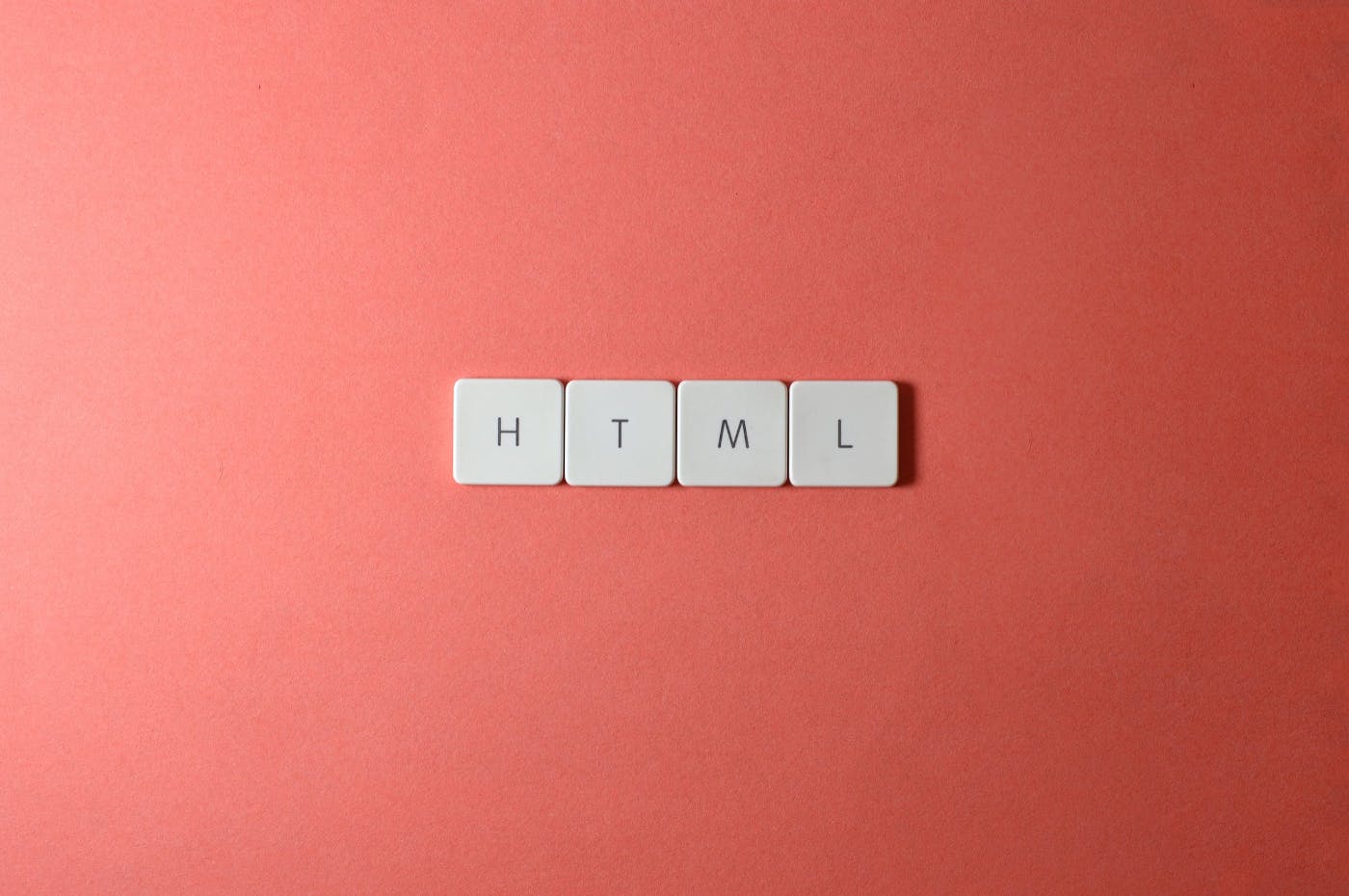1,508 reads
Introducing The Popover API: Elevating Web UI Interactivity with JavaScript
by
November 8th, 2023
Audio Presented by

Experienced Lead Software Engineer with a diverse skill set, now in a managerial role in the tech industry.
Story's Credibility



About Author
Experienced Lead Software Engineer with a diverse skill set, now in a managerial role in the tech industry.