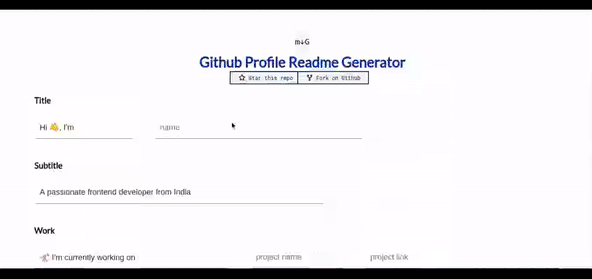742 reads
How to Use Github's README Feature to Track Your Stats in One Click
by
August 26th, 2020
About Author
Young dumb passionate developer from India
Comments
TOPICS
THIS ARTICLE WAS FEATURED IN
Related Stories
10 GitHub Repositories to Follow
Jun 06, 2021