7,319 reads
Grand Central Dispatch (GCD) in iOS: The Developer's Guide
by
July 3rd, 2023
Audio Presented by
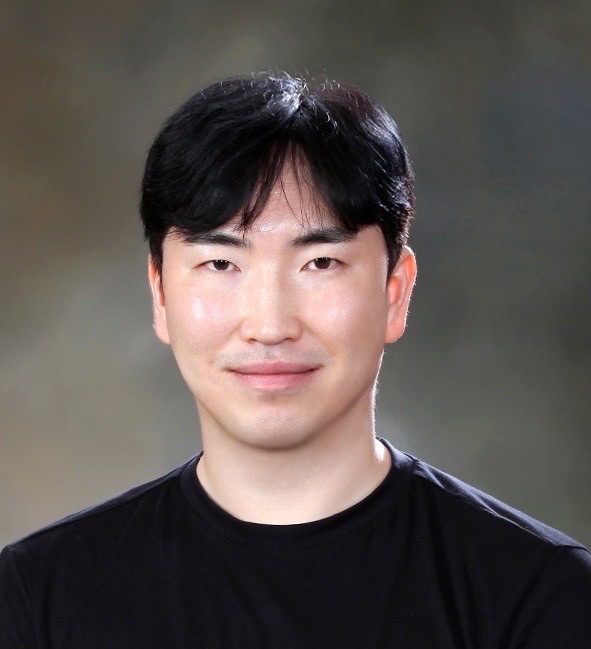
Experienced Lead iOS Dev, AI/ML Expert with passion for innovative solutions. Led projects in NLP and speech analysis
Story's Credibility



About Author
Experienced Lead iOS Dev, AI/ML Expert with passion for innovative solutions. Led projects in NLP and speech analysis
