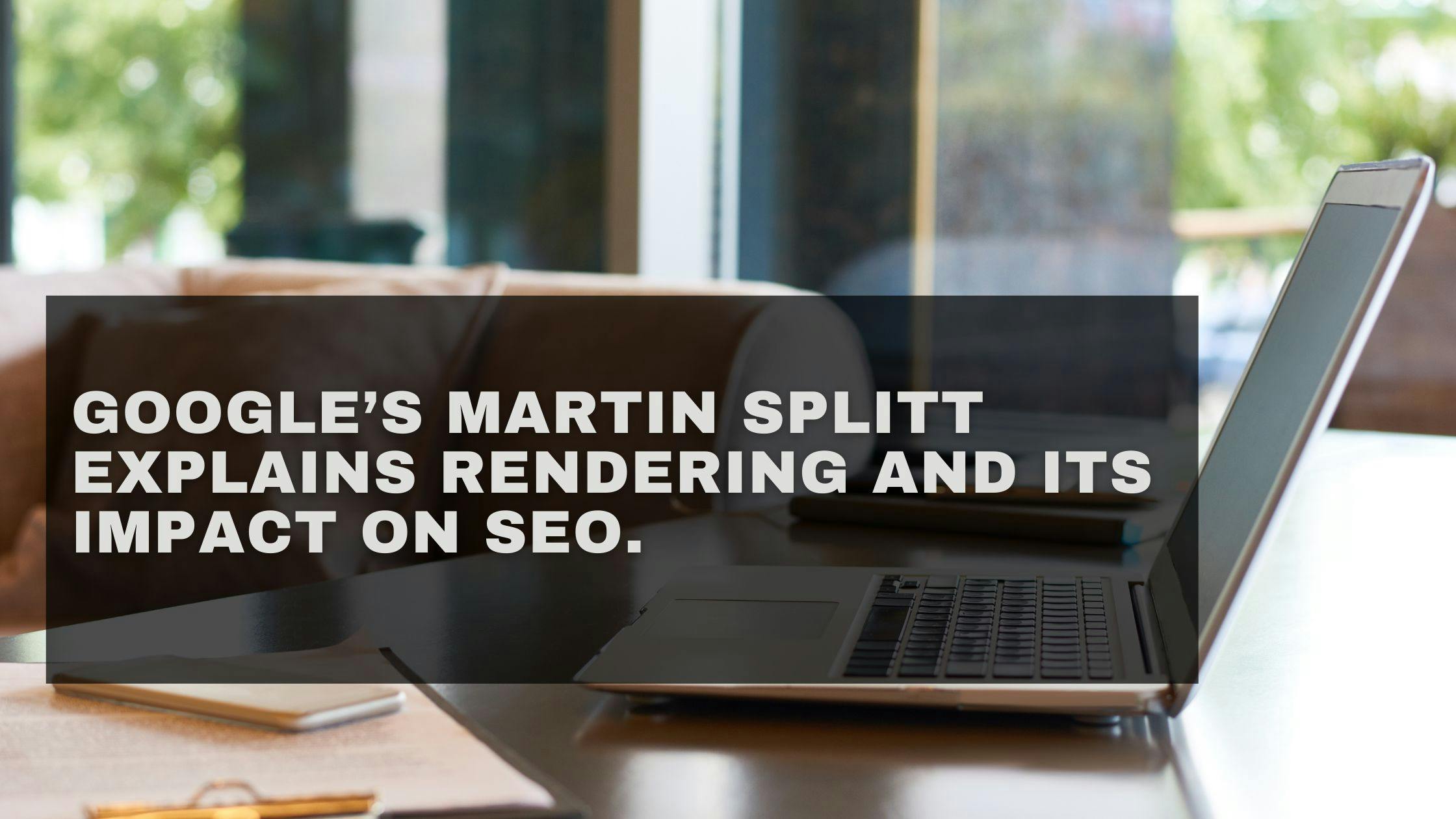610 reads
Google’s Martin Splitt Explains Rendering and Its Impact on SEO
by
October 15th, 2021
Audio Presented by
Technical Content writing is my passion. I have broad experience in writing for the technical field.
About Author
Technical Content writing is my passion. I have broad experience in writing for the technical field.