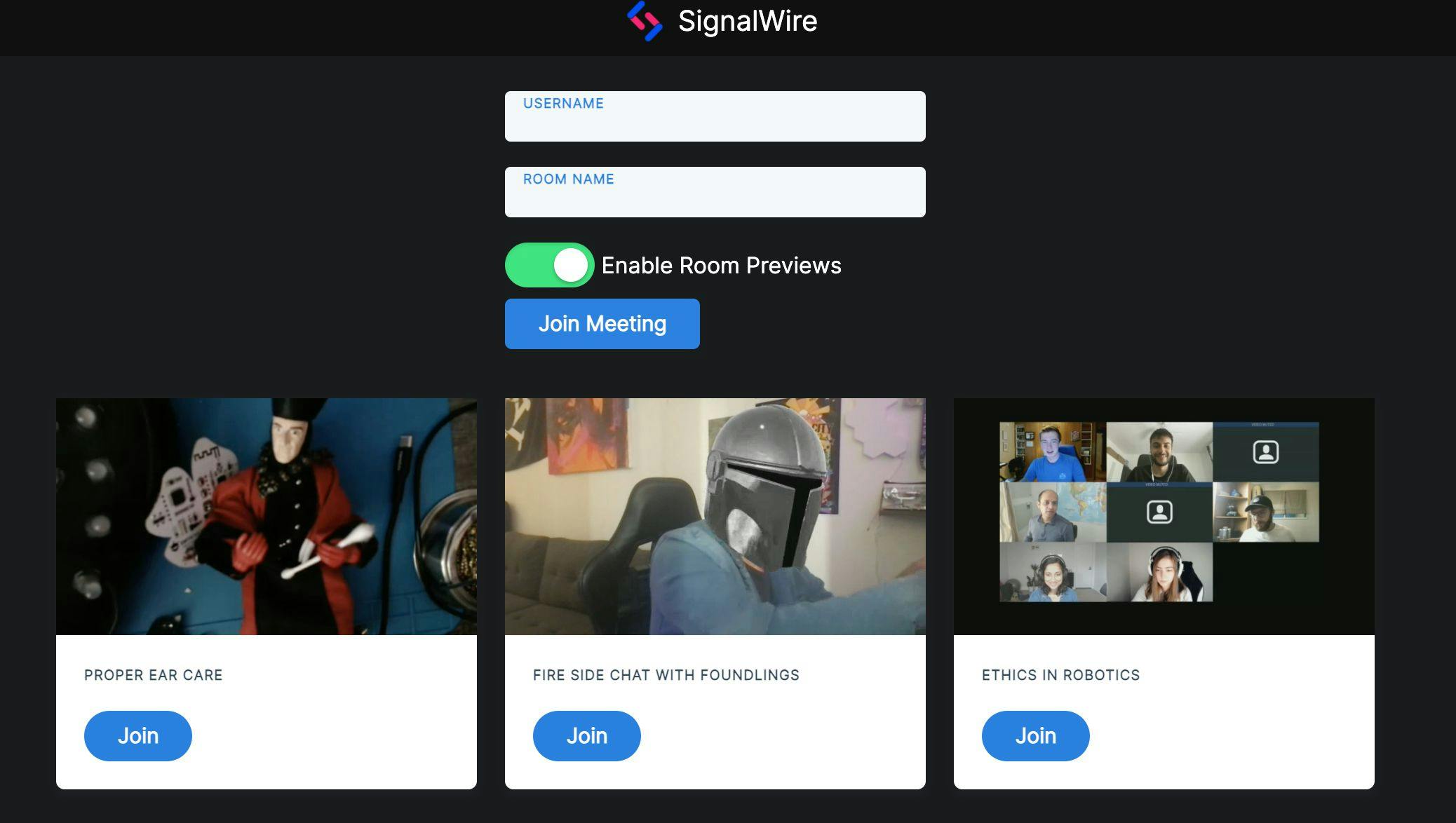259 reads
Build a Video Conferencing App using SignalWire and Vue 3
by
February 15th, 2022
Audio Presented by
Build original video and voice communication apps with sub-50ms latency or up-level.
About Author
Build original video and voice communication apps with sub-50ms latency or up-level.