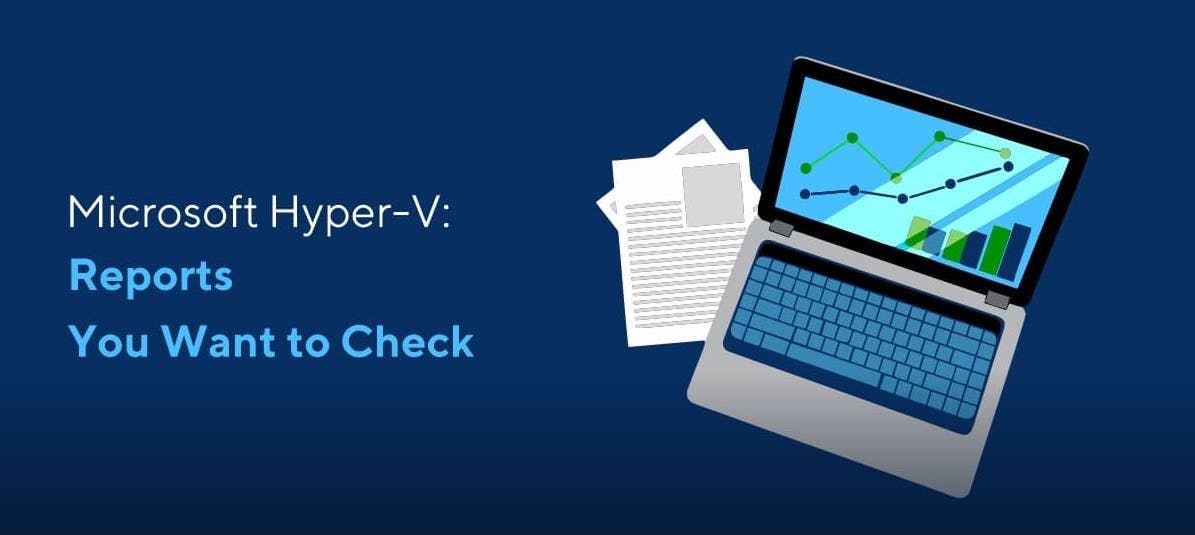318 reads
4 Reports to Track in Your Microsoft Hyper-V Environment
by
January 14th, 2021

VirtualMetric is an all-in-one infrastructure monitoring, inventory and change tracking solution.
About Author
VirtualMetric is an all-in-one infrastructure monitoring, inventory and change tracking solution.