192 reads
15 Lodash methods for everyday coding
by
March 20th, 2022
Audio Presented by
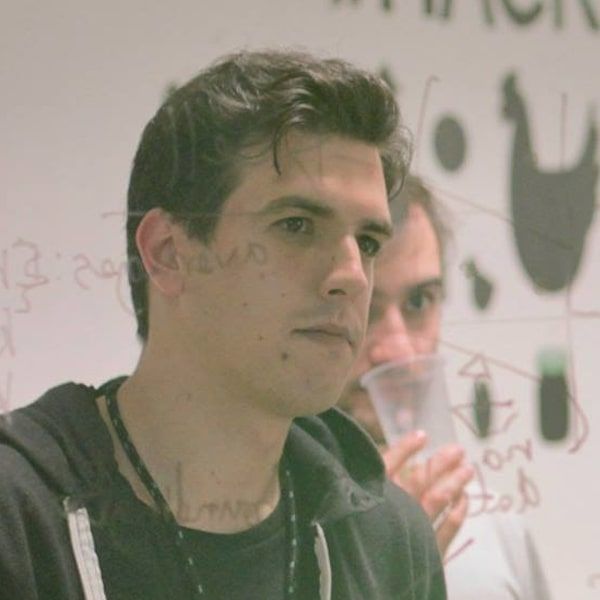
Software engineer. Indie maker. Passionate about building digital products.
About Author
Software engineer. Indie maker. Passionate about building digital products.
