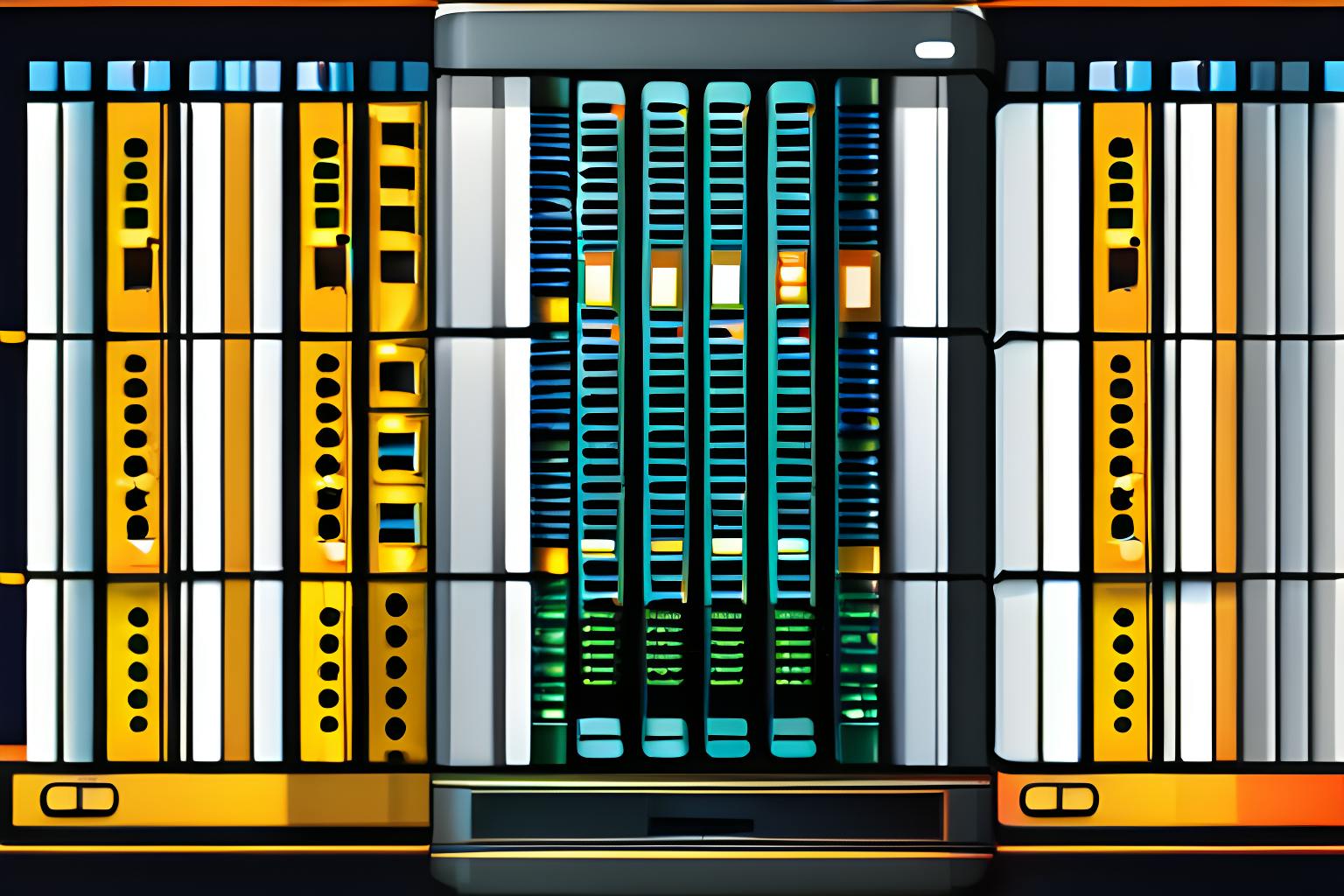Audio Presented by

Techie and creator who loves developing hacks that scale, here to learn and contribute to the tech & startup community
Story's Credibility



About Author
Techie and creator who loves developing hacks that scale, here to learn and contribute to the tech & startup community